 |


 |
There are three flag characters and two US images located on the A through
E characters (upper and lowercase). The flags located on the A, B and C
keys are single characters and thus can only be a single color, which is
fine for, say, black and white output to a laser printer. But as everyone
knows, the US flag is red, white and blue. How do you create a flag using
its true colors? Easy!
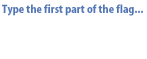
Along the 1 through 6 keys you'll find the flag broken into parts. Type
the 1 key followed by the 2 key to create a standard flag. Type the 3
key followed by the 4 key to create a wavy flag. Type the 5 key then the
6 key to create another wavy flag (the direction of the wave is different).
The 1+2, 3+4 and 5+6 combinations always go together.
Download US Flag TrueType font
|
|