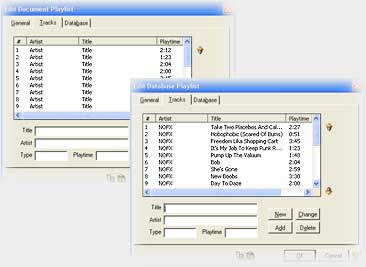|
 Everything
you wanted to know about CD-Text Everything
you wanted to know about CD-Text
The ability to read playlist information from the CD is one of the best
new features in SureThing CD Labeler version 3. SureThing has two methods
for retrieving playlists: 1) Connect to the internet to try to make a
match from an on-line database, or 2) Read the artist, title and track
information directly from the CD. Since the first choice only works if
you have burned a copy of a retail CD and have an internet connection
available, it is very important to understand how SureThing reads the
information contained on the CD itself.  This
information is stored in a format defined by Sony and Phillips, called
"CD-Text." CD-Text is an extension to the audio CD standard
(a.k.a., "Red Book"), and is currently the only way to write
artist, title and track information to the CD itself. If you have a car
stereo or multi-CD player you may have noticed that certain CDs will display
text information on the player's front panel. Although CD-Text is widely
supported in newer home and car CD players, most retail CDs (Sony CDs
past April 1997 being the exception), do not contain the information.
Older audio players will not handle the extra features of CD Text discs.
They will play the audio, however. If you have a large CD changer or even
a jukebox you probably already know this. You may have been forced to
manually enter the titles with a tedious remote control interface or had
to blindly search through un-labeled entries for the CD and track you
are looking for. The fact is, most retail CDs do not contain CD-Text.
Computer-based players such as Windows Media Player, WinAmp, etc., also
have a conspicuous lack of CD-Text support. (Some even claim to support
the feature when they do not!) Fortunately, the companies who make CD
burners and CD burner software have addressed the problem by allowing
you to write CD-Text when you burn your CDs. When CD-Text is used in conjunction
with SureThing CD Labeler and/or your multi-CD player(s) you will find
it to be a huge time-saver. This
information is stored in a format defined by Sony and Phillips, called
"CD-Text." CD-Text is an extension to the audio CD standard
(a.k.a., "Red Book"), and is currently the only way to write
artist, title and track information to the CD itself. If you have a car
stereo or multi-CD player you may have noticed that certain CDs will display
text information on the player's front panel. Although CD-Text is widely
supported in newer home and car CD players, most retail CDs (Sony CDs
past April 1997 being the exception), do not contain the information.
Older audio players will not handle the extra features of CD Text discs.
They will play the audio, however. If you have a large CD changer or even
a jukebox you probably already know this. You may have been forced to
manually enter the titles with a tedious remote control interface or had
to blindly search through un-labeled entries for the CD and track you
are looking for. The fact is, most retail CDs do not contain CD-Text.
Computer-based players such as Windows Media Player, WinAmp, etc., also
have a conspicuous lack of CD-Text support. (Some even claim to support
the feature when they do not!) Fortunately, the companies who make CD
burners and CD burner software have addressed the problem by allowing
you to write CD-Text when you burn your CDs. When CD-Text is used in conjunction
with SureThing CD Labeler and/or your multi-CD player(s) you will find
it to be a huge time-saver.
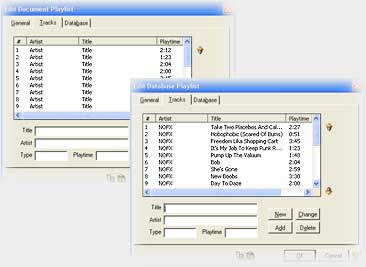
The image on the left
is the SureThing playlist database as it appears when a CD contains no
CD-Text. The artist and title fields are blank, and will remain so until
you edit them. When a CD contains CD-Text (right), SureThing reads this
information and inserts it directly into your label designs.
So why isn't CD-Text more popular?
CD-Text is such a useful and simple standard that you have to wonder why
there is so little software support for it. There are many good reasons
for this. The first and foremost is Windows 95, 98, 98se and ME. These operating systems do not include a method for ripping tracks or
for reading CD-Text — at least not a documented method. This is where
ASPI comes in to play. ASPI is an ingenius, device-independent
SCSI interface designed by Adaptec. Windows 95, 98, 98 SE, and ME install
this interface out-of-the-box. Ripper programs (programs designed to import
CD tracks to your hard drive) were the first to exploit the "ASPI
layer" to communicate with the CD-ROM drive at a low level. This
allowed them to give instructions to the drive that were not included
in the Windows CD-ROM interface. The problem is that ASPI was never intended
for this purpose. The early versions of the layer would often crash when
trying to perform these unintended operations. These versions (1.0) do
work, but can be problematic. Often crashes will occur when trying to
perform any unintended operation like reading CD-Text or ripping tracks.
Adaptec released a more stable version of ASPI, (version 4.60) but somehow
it never got included in Windows 95, 98, 98se or ME. Microsoft addressed
the problem in Windows NT, 2000 and XP, which include their own methods
for performing these operations. (For details on troubleshooting your
ASPI layer see
this web guide) Given these problems you can understand why most,
if not all, software-based music players do not support the CD-Text standard.
A basic tenant of software development is to ease the burden of the support
department. (Support time costs money.) During the development of SureThing
CD Labeler version 3, we made a conscious decision to bite the support
bullet in order to deliver this very useful feature of reading CD-Text.
CD-Text vs. CD lookup services
In a way, the lack of CD-Text support has created a new industry based
on collecting computer user's media habits. CDDB was the first service
(that I know of) to provide database matches. (It is now called "Gracenote.")
While some privacy advocates worry that collecting this information can
lead to an invasion of privacy, there is no information to suggest that
any database lookup service connects your information with other personally
identifiable data. They are not interested in your personal listening
habits, but the habits of thousands or millions of users. This data is
a valuable commodity to the media industry. In fact, Gracenote statistics
have been quoted to support the RIAA's (Recording Industry Association
of America) various political efforts. Microsoft also keeps its own lookup
database for use with its media player, and it has been reported that
a DVD lookup is also included. (This is odd because most, if not all,
DVDs already include chapter and title information.) The RIAA and Microsoft
get a lot of bad press and are often touted as being just plain evil.
My opinion: Their motivations are economic, plain and simple, and there
is absolutely nothing wrong with this. They have no interest in playing
"Big Brother"; they just want large amounts of data for their
marketing and sales departments. (Or to sell the data to others...) The
latest version of Windows Media Player (XP) still does not support reading
or writing CD-Text, even though the Windows XP operating system does have
methods in place for exactly this purpose, so there does appear to be
a financial incentive to not proliferate the use of CD-Text.
If you still think Bill Gates or Hillary Rosen are the spawn of Satan
you may want to stop using internet lookups and start using CD-Text exclusively.
Whether you choose to use CD lookup services or not, you will still want
to use CD-Text for your multi-CD changer in the car or at home. If you
have one of these changers you may have experienced the empty CD case
phenomenon. You go to put in a certain CD and you find the case is empty.
"Oh, it's in one of my 50-disc cartridges.... now where is that one?"
The solution: Burn backup CDs for use in your CD-changer cartridges. While
you're at it, be sure to burn CD-Text and the player will pick up all
the titles and tracks. No more empty cases, and no more complicated filing/indexing
systems.
SureThing CD Labeler v3.1 supports CD-Text
We first introduced CD-Text support in v3.0, but have expanded and improved
on it in 3.1, and included a number of new features to help with the problems
associated with CD-Text:
- For NT-based systems (NT, 2000, XP) the program will use the more
stable NT method even when ASPI is available. (v3.0 checked for the
existence of ASPI and used it before trying the NT method.)
- Windows XP users will be able to print playlists directly from Windows
Media Player XP. Just go to File > Print Label. This is a workaround
since this player does not support reading or writing CD-Text.
- If both CD-Text and the internet lookup fail, the program will still
import the track lengths so that you don't have to manually type this
information.
- A method for detecting ASPI layer crashes has been built-in to the
program. When an ASPI layer crash is detected the "Enable Reading
CD-Text" option is turned off to prevent further crashes.
On-going development
We are also busy recruiting burner software companies so that we can import
the CD and track data directly into SureThing from the CD burner software.
This will bypass the need to wrestle with ASPI drivers on machines that
are having trouble reading the data from the CD.
I hope this article has helped to clear up some of the questions you may
have had concerning the great CD-Text standard.
|
 This
information is stored in a format defined by Sony and Phillips, called
"CD-Text." CD-Text is an extension to the audio CD standard
(a.k.a., "Red Book"), and is currently the only way to write
artist, title and track information to the CD itself. If you have a car
stereo or multi-CD player you may have noticed that certain CDs will display
text information on the player's front panel. Although CD-Text is widely
supported in newer home and car CD players, most retail CDs (Sony CDs
past April 1997 being the exception), do not contain the information.
Older audio players will not handle the extra features of CD Text discs.
They will play the audio, however. If you have a large CD changer or even
a jukebox you probably already know this. You may have been forced to
manually enter the titles with a tedious remote control interface or had
to blindly search through un-labeled entries for the CD and track you
are looking for. The fact is, most retail CDs do not contain CD-Text.
Computer-based players such as Windows Media Player, WinAmp, etc., also
have a conspicuous lack of CD-Text support. (Some even claim to support
the feature when they do not!) Fortunately, the companies who make CD
burners and CD burner software have addressed the problem by allowing
you to write CD-Text when you burn your CDs. When CD-Text is used in conjunction
with SureThing CD Labeler and/or your multi-CD player(s) you will find
it to be a huge time-saver.
This
information is stored in a format defined by Sony and Phillips, called
"CD-Text." CD-Text is an extension to the audio CD standard
(a.k.a., "Red Book"), and is currently the only way to write
artist, title and track information to the CD itself. If you have a car
stereo or multi-CD player you may have noticed that certain CDs will display
text information on the player's front panel. Although CD-Text is widely
supported in newer home and car CD players, most retail CDs (Sony CDs
past April 1997 being the exception), do not contain the information.
Older audio players will not handle the extra features of CD Text discs.
They will play the audio, however. If you have a large CD changer or even
a jukebox you probably already know this. You may have been forced to
manually enter the titles with a tedious remote control interface or had
to blindly search through un-labeled entries for the CD and track you
are looking for. The fact is, most retail CDs do not contain CD-Text.
Computer-based players such as Windows Media Player, WinAmp, etc., also
have a conspicuous lack of CD-Text support. (Some even claim to support
the feature when they do not!) Fortunately, the companies who make CD
burners and CD burner software have addressed the problem by allowing
you to write CD-Text when you burn your CDs. When CD-Text is used in conjunction
with SureThing CD Labeler and/or your multi-CD player(s) you will find
it to be a huge time-saver.