 |


 |
Creating a Collage CD Label with SureThing v4.0
From start to finish, creating a CD label with SureThing CD/DVD Labeler
4.0 couldn’t be more fun... and easy! We'll take you through the steps
you'll need to create a quick, yet elegant, CD label with all the album
art included!
| Step 1 |
Compile and
Burn your CD |
First and foremost you will need to compile, rip, or download
all the songs for your CD. Next, all the songs will need to be tagged
with the album art. This can be done in many ways, with many pieces
of software. All of the mp3s included in the sample CD were tagged
with the album art using MusicMatch's intuitive Super tagging feature
(the same can be done with Windows Media Player 9).

Now Save your playlist and burn the CD. This is a two-step process from
within MusicMatch. First, click the Save button and give your playlist
a name. Next click the Burn button and write the CD.
 |
| Step 2 |
Import your
Playlist |
Once your CD has finished burning, it’s time
for the fun part. Start SureThing and create a New Design from the
File menu. Select your label stock and hit Next. Now make sure you
choose Audio SmartDesigns and hit Finish.

If the Import Playlist screen does not come up automatically, go to
the Playlist menu at the top of the screen and click on Import Playlist.
Select Import playlist from a player or burner and hit OK. Now you
will need to select your player or burner, your playlist, and hit
OK. Congratulations, your playlist has now been applied!
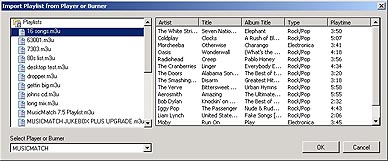 |
| Step 3 |
Apply your
Collage |
On the Background bar on the left, select Collage Background.
Make sure "Include Playlist Cover Art" is selected and SureThing
will automatically compile your album art. You can make a few more
modifications from within here. For example, we chose a 4 x 4 grid
size since our playlist consisted of 16 songs. Hit OK and you should
be looking at your collaged background.
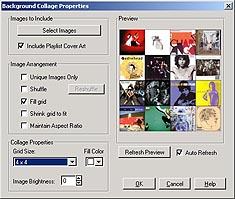
On the SmartDesign bar (at the bottom-middle of the screen) try scrolling
through the various options until you find one appealing. We choose
Happy Man (21 of 28) as seen below.
 |
Sampled Playlist:
- The White Stripes — Seven Nation Army
- Coldplay — Clocks
- Morcheeba — Otherwise
- Oasis — Wonderwall
- Radiohead — Creep
- The Cranberries — Linger
- The Doors — Alabama Song (Whiskey Bar)
- The Smashing Pumpkins — Disarm
- The Verve — Bittersweet Symphony
- Aerosmith — Amazing
- Bob Dylan — Knockin' on Heaven's Door
- Iggy Pop — The Passenger
- Liam Lynch — United States Of Whatever
- Moby — Run On
- The Red Hot Chili Peppers — Dosed
- The Roots — Seed 2.0
|
|