| |
| |
|

Enjoy your photos and share them with friends
and family! SureThing Photo Plus takes photo-sharing to a new
level by giving you fun, easy-to-use tools you can use to build photo
websites, slideshows, screensavers and more! |
| |
|
|
| |
|

Never has building a photo website been easier! The SureThing
Photo Plus website wizard guides you through the process of
creating attractive photo sites, complete with navigation menus, backgrounds
and borders, preview thumbnails and full-view images. Select the photos
you want included, and in just a few clicks, you can create a rich,
interactive photo website you can publish to the Internet, burn to
a CD, or save on your computer. SureThing Photo Plus handles all the
details of scaling the photos to the proper sizes (thumbnails and
full-size views), adding links, building the navigational elements
(including photo search capability) and generating the HTML files.

| |
Select from several different
website themes and styles you can publish to the internet, save
on your computer or burn to CD/DVD! |

Have you ever wanted to create cinematic slideshows that pan and zoom
over your photos and transition from one slide to the next with animated
effects? With SureThing Photo Plus you can build such a slideshow
in seconds and email it to your friends!

| Build a slideshow
you can email to your friends as a single, clickable file! |
|
Simply select the photos you want included in
the slideshow, click the transition effects you want, set the
speed and delays between slides, et voila
SureThing Photo Plus
saves the slideshow as a program file you can run on any Windows-based
computer! |
You can even save your photos as an animated Windows screensaver (.scr
file) you can install on your own computer or send to friends and
family who'll think you're a genius for creating them!


| Create custom wallpaper
and desktop calendars with SureThing Photo Plus! |
|
SureThing Photo Plus lets you save your photos
as desktop wallpaper, complete with calendars. You can even
select multiple photos and set them to cycle at certain intervals
(e.g., every day, once a week, even every 15 minutes if you
like!). It's the perfect way to enjoy your photos at the office
while you work. |

Today's mega-pixel digital cameras are capable of capturing very large
images, with individual file sizes of several megabytes. Photos this
large are ideal for printing, but they tend to be too large for emailing.
If you're like us, you've probably received photos emailed from friends
that were so huge they took minutes to download.
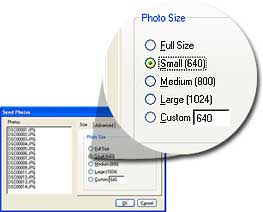
| Select the photos
you want to email, choose how big you want them to be
and SureThing Photo Plus does the rest, including attaching
them to a new email message! |
|
SureThing Photo provides an easy solution to
this problem — simply select a photo or group of photos
and choose from a list of common, smaller-dimension sizes suitable
for email (or even specify a custom dimension), and the software
automatically reduces them for you and attaches them to a new
email message. All you have to do is enter the email address
of the recipient(s) and click send! What could be easier? It's
fast and convenient, and the original photos remain untouched
at their current size. |
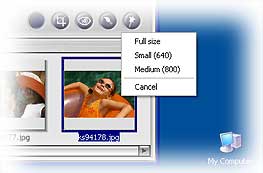 You
can even "drag-and-drop" photos with the automatic size-reduction
of your choosing directly onto your desktop, into folders, or even
into other applications! The original photos remain untouched, so
you never have to worry about losing resolution. You
can even "drag-and-drop" photos with the automatic size-reduction
of your choosing directly onto your desktop, into folders, or even
into other applications! The original photos remain untouched, so
you never have to worry about losing resolution. |
|
|
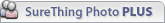 |
 |

 |
SureThing Photo Plus
only $44.95
$34.95 |
Download-only version
just $29.95 |
 |
Click
here to learn more about the differences between SureThing
Photo and Photo Plus. |
|
 |
 |
 |
 |
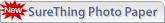 |
 |

See our new Premium Photo
papers. The perfect paper at the best price! 4x6, 5x7 and 8x10
sizes available in photo glossy, satin and lab finishes. |
 |
 |
 |
 |
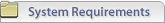 |
 |
SureThing Photo requires a PC running Windows 98, ME, 2000 or
XP.
|
 |
Click
here for a complete list of requirements and recommendations. |
|
 |
 |
 |
 |
|



