1. Use any brand of label.
SureThing Deluxe includes templates to match all the major label brands.
And if Deluxe doesn't have it, creating a custom template is a breeze
with the Template Creation Wizard.
2. Never type in song titles.
With one touch, SureThing Deluxe will find and display artist, track titles
and playtimes for Music CDs right on your label.
3. Use our images or your own.
Import your own images or use one of the 5,000 colorful background or
clipart images included.
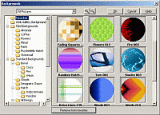
4. Create a music/file library.
Use SureThing to store your playlists or file names and instantly find
which CD has the song or file you're searching for.
5. Label more than just CDs.
Label jewel cases, DVD case inserts, audio cassettes, VHS tapes, CD business
cards, mini discs and more! |
 |

Have it all... Upgrade to SureThing
CD Labeler Deluxe Edition for just $24.95!
(That's $5 off the regular retail price)

Here's
what's included for $24.95:
 |
SureThing CD Labeler Deluxe Software
CD and Quick Start Guide.
|
 |
Two plastic label applicators (one
for standard CD labels and one for Full-Faced CD labels).
|
 |
FREE sample pack of labels (assortment
of standard CD labels, Full-Faced CD labels and Jewel
Case Inserts).
|
|
|
|
 |
6. Scan CDs, logos, or photos
directly into your label design.
No fussing, cropping or fixing images required! Just scan or insert images
right into your design.
7. Export designs to popular image files.
Now you can export your CD design as a jpeg or bitmap image to share your
designs with others or use elsewhere.
8. Create your own templates.
The new Template Creation Wizard makes it easy to create and save custom
templates so that you can now label virtually anything - not just CDs.
9. Go from beginner to designer with one program.
Create a great-looking CD label in four easy steps using SmartDesigns,
or use the advanced editing tools to create a style all your own.
10. Print labels right from Windows Media Player XP.
NEW! Deluxe now includes Playlist Plus! a great tool that lets
you print labels and playlists directly from Windows Media Player XP.
 |