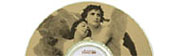|
What You Need to Get Started...
LightScribe has a few special requirements before you can burn your first label for a LightScribe disc.
First, you need a LightScribe enabled disc drive that knows how to burn the label. These have become increasingly common, very affordable and you may already have one. Look for the LightScribe logo on your CD or DVD disc drive to determine if it is LightScribe ready.
Next you need special LightScribe discs. These discs have a special coating that allows the laser to “etch” the label onto the surface. The classic LightScribe disc is an iridescent gold. More recently new colors have been introduced including Red, Green, Yellow, Blue and Orange.
Finally, you need LightScribe enabled software. SureThing CD/DVD Labeler was the first LightScribe enabled software on the market and continues to be the industry leader in LightScribe solutions. To learn more about SureThing’s LightScribe features, click here.
Very Important! All LightScribe enabled label programs, including SureThing, require the LightScribe System Software to be installed before burning a label. This is our Number 1 support question when LightScribe isn't functioning properly.
If you purchased a computer with a LightScribe drive, LightScribe System Software should have been pre-installed for you. If you purchased an aftermarket LightScribe drive, there should have been a disc included. You can always find the latest LightScribe System Software here.
|
|
 |